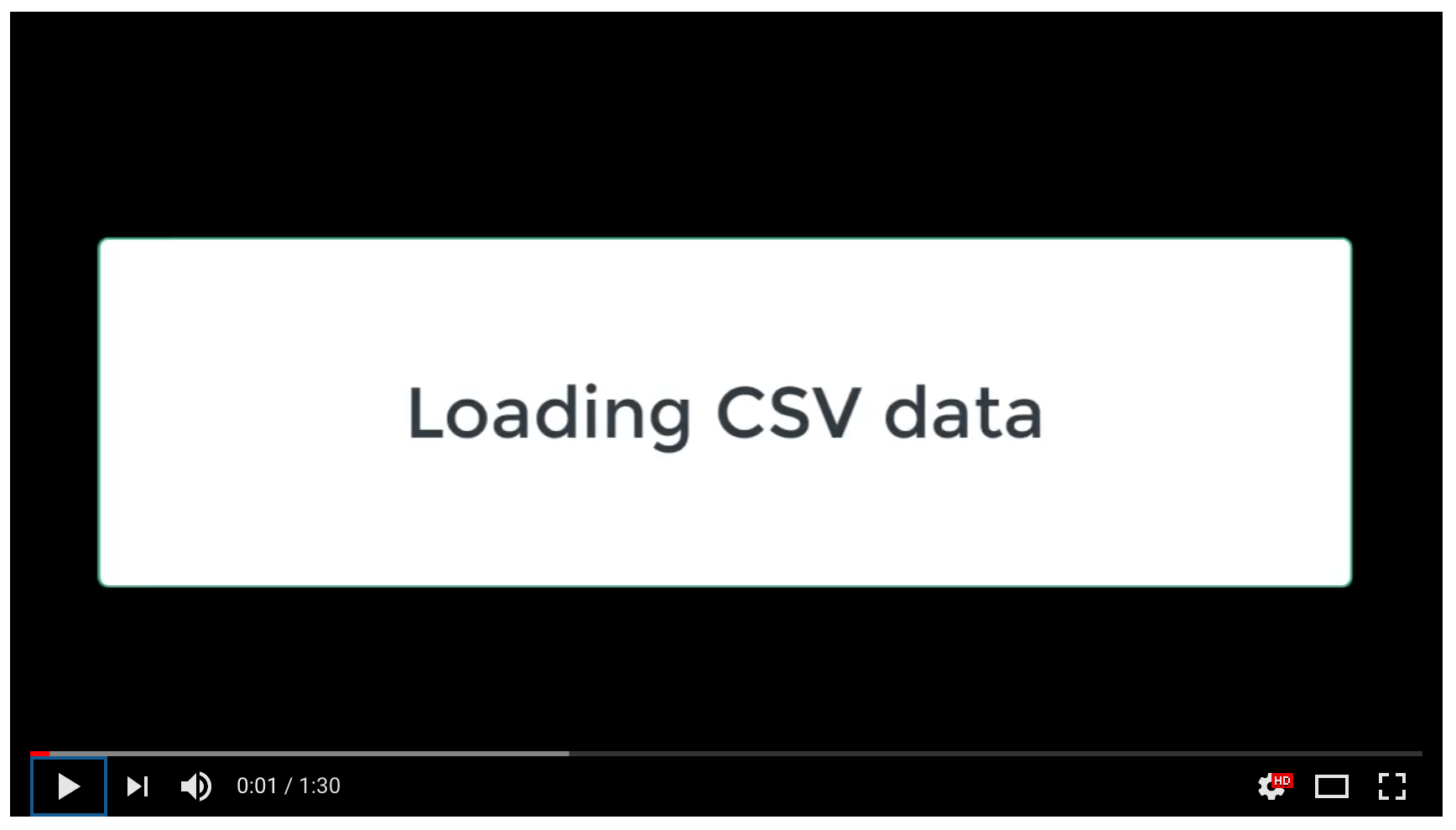1-1. CSV File Input
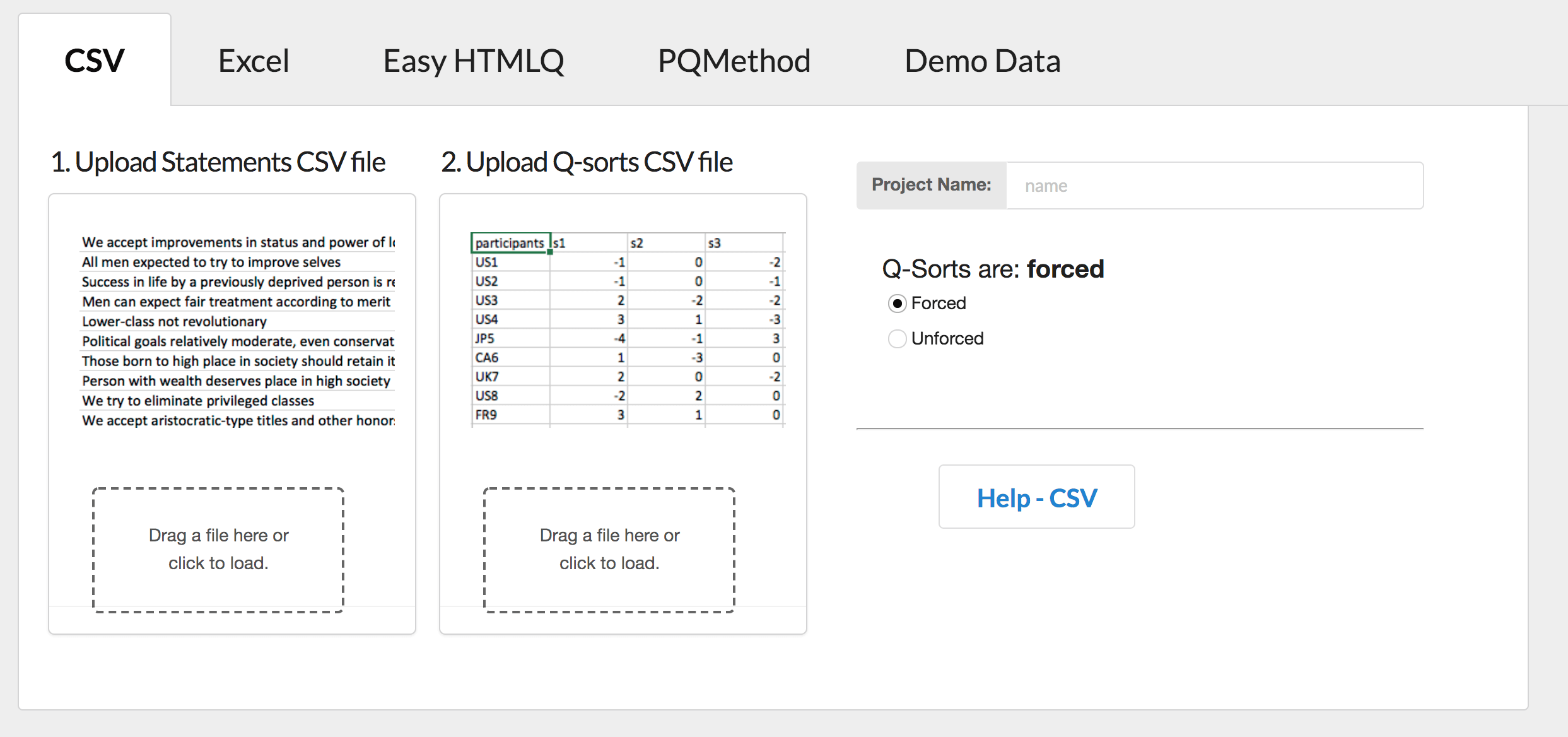
CSV FAQ:
What is CSV? -"Comma Separated Values"
Why would I want to use CSV? -CSV is the best choice for long-term data storage because of its simple format. The Excel file format may change or disappear over time and accessing the data may become difficult.
Overview Video
Video Link
File Setup
Use a spreadsheet program like Microsoft Excel, Google Sheets, or LibreOffice to setup the files. The statements file should be in simple text format. The q-sorts file should be in csv format.
In the statements file, list all statements starting at the top of the page. Do not leave any empty spaces between the statements.
In the q-sorts file, the data should be organized by statement number. A header row showing the statement numbers is required at the top of the file. Participant names or identifiers should be listed in the first column. Q-sort data should start in the second column. Do not leave any empty rows between participant q-sort data.
CSV Import Process
Step 1. Click on the statements dropzone and select your statements text file.
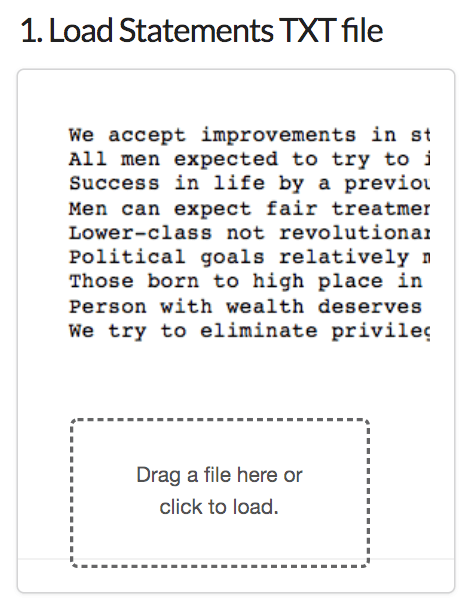

Step 2. Click on the Q-sorts dropzone and select your Q-sorts csv file.
Step 3. Type your project name in the Project Name input area.
Step 4. Click the forced / unforced selection radio button to select your q-sort data type.
Step 5. If your study has unforced sorts, input your study's Q-sort design pattern
For every column in your Q-sort design, input the values for the statement locations. After each value, input a comma (not just a space).